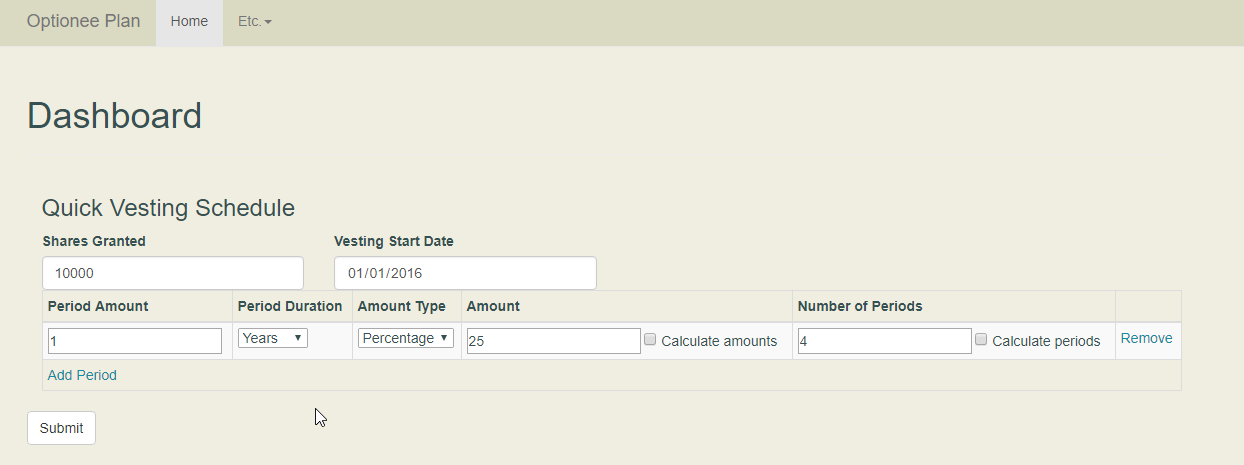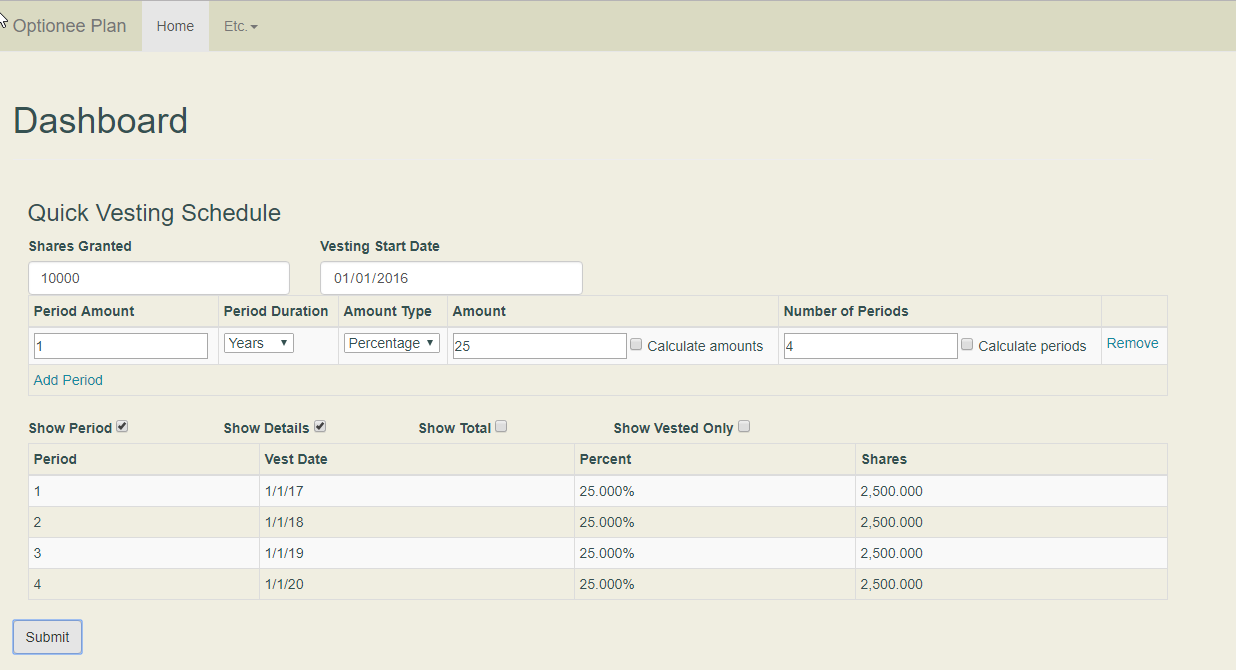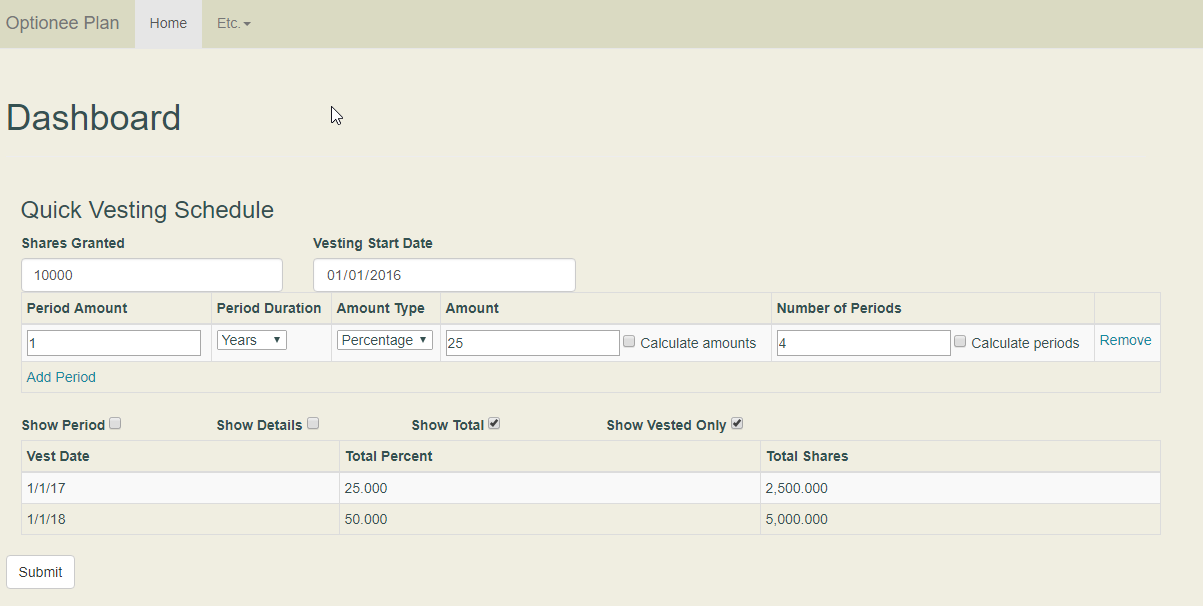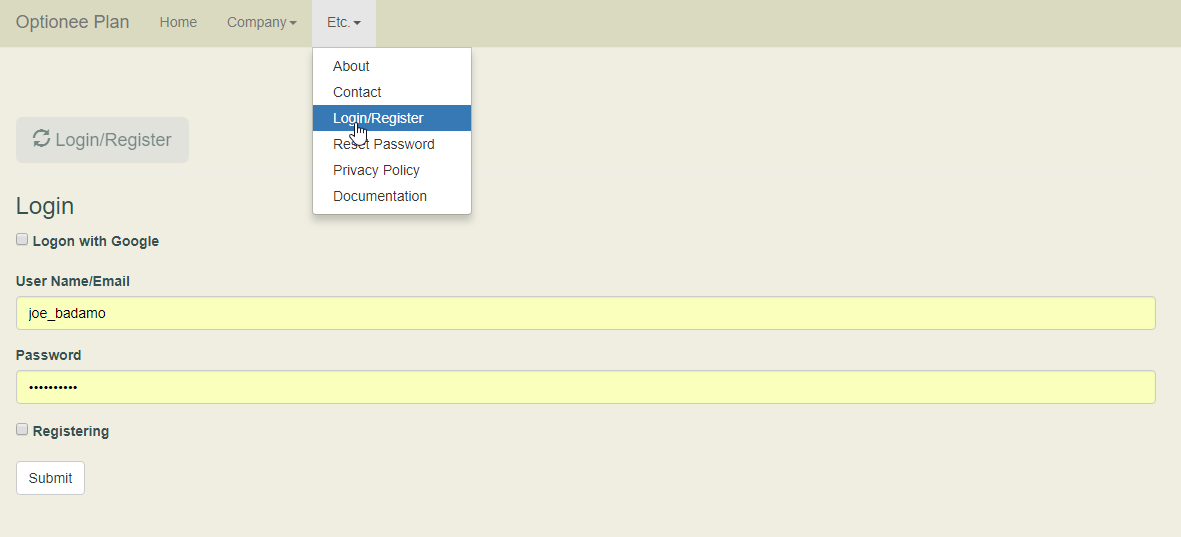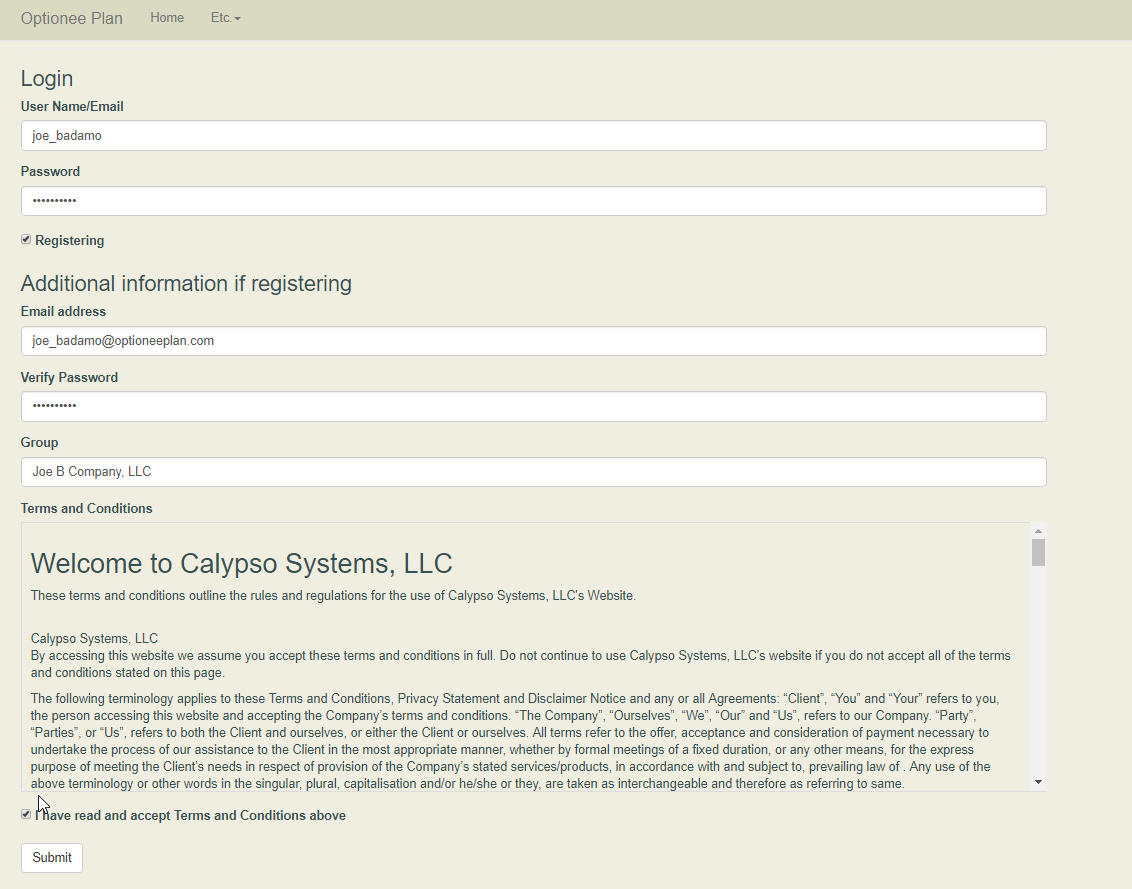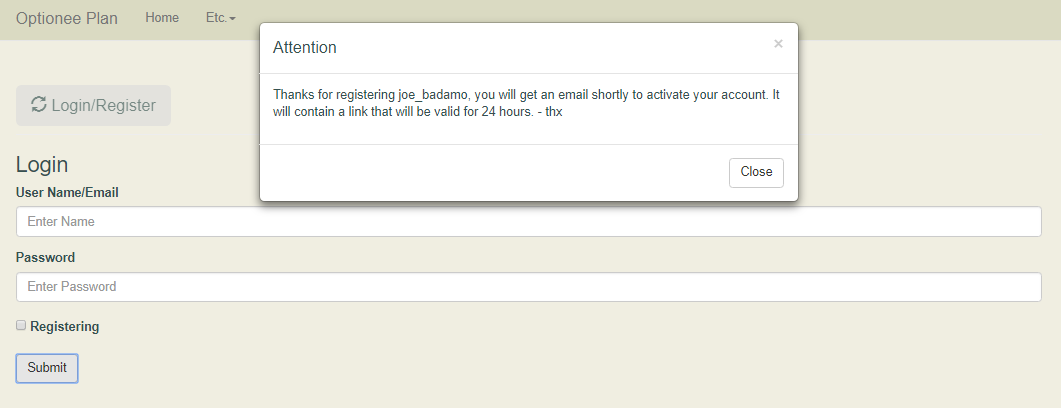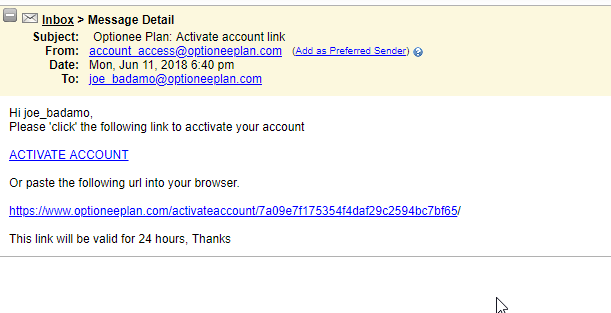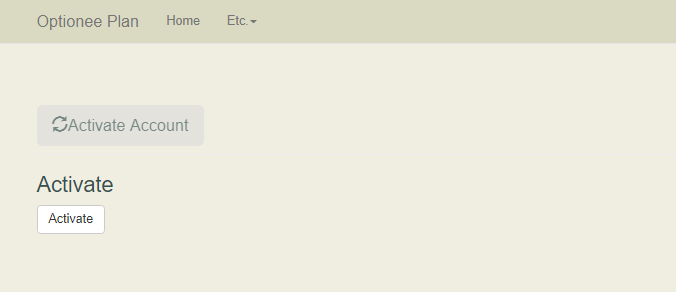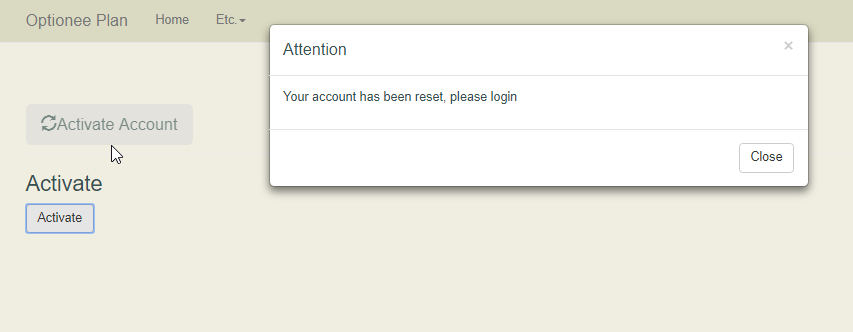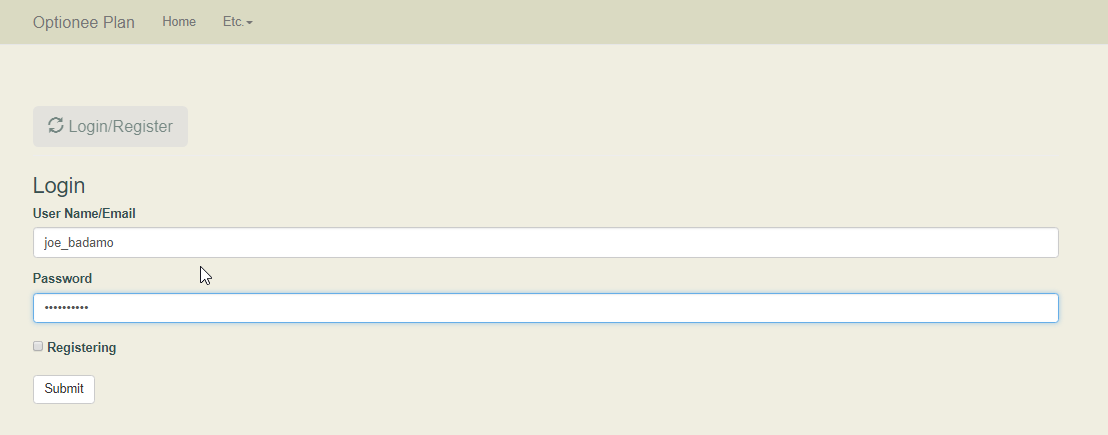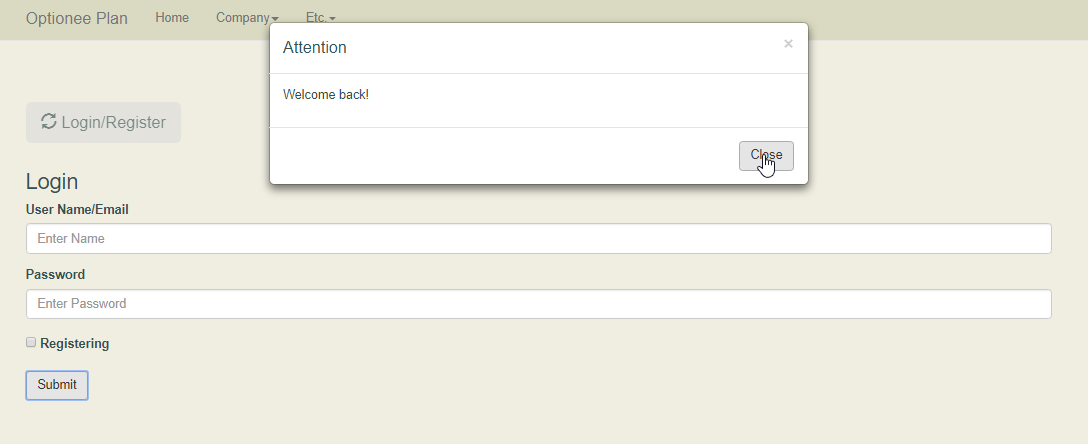Quick Start
Quick Vesting Schedule
Step One
Navigate to the dashboard as a unauthenticated user (anyone)
Enter your grant/vesting information
- The number of options granted
- The starting vest date on the option
- Enter the Vesting Schedule Information
- for this example
- 10,000 Shares Granted
- with a start vest date of January 1st, 2016
- 25% of the options vest once every 1 year for 4 years
Step Two
Press the "Submit" button to retreive the calculated vesting schedule
As you can see from the image above the shares vest 25% every year for four years on the 1st of January.
Registration
Login/Registration
Navigate to the Log/Registration section
This is under the menu item "Etc." => "Login/Register". The basic login screen will be presented.
Login with Google allows you to use your Google account to login and register. If registering with a Google account you will just be required to accept the terms and conditions. (no email will be sent to active your account)
Register
Check the "Registering" checkbox and fill in all appropriate fields.
Enter your registration information
- User Name/Email - enter either a email address or username, this must be unique in the system and not must currently exist
- Password - enter a password to be associated with this account
- Email Address - enter either a email address that will be used for system communication (activate and reset password), this must be unique in the system and must not currently exist
- Verify Password - reenter the password enter above to conform
- Group - enter a group name that will be used to group all your data, this must be unique in the system and must not currently exist. This Group name will uniquely identify your data on the shared platform.
- Read and accept terms and conditions - Please read the "Terms and Conditions" and verify you accept them by checking the "I have read the Terms and Conditions above" checkbox
Registered
Click the "Submit" button to register your account and group.
This will save the entered information and send a email link to the email address set above in order to activate this account. This link will be valid for 24 hours.
Email activation email
You will be sent a email with a link to activate your account. This link will be valid for 24 hours. If you prefer to not supply a email account please contact support for a alternate setup.
Activate Link
The activation link sent will navigate you to the account activation screen.
This link and screen will be available for 24 hours after the initial registration.